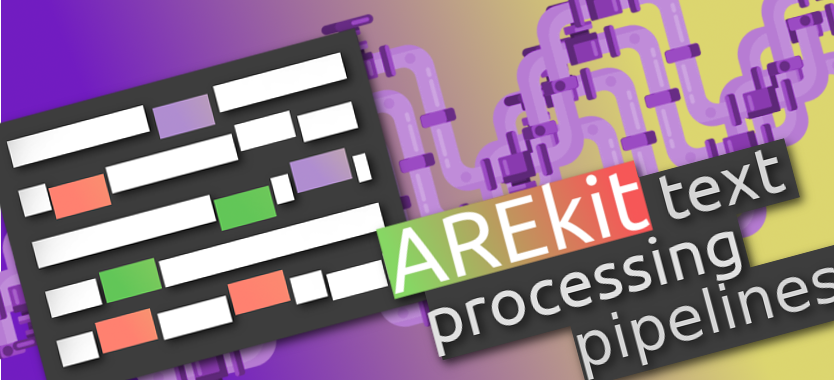
In AREkit-0.22.1,
we provide BaseTextParser which assumes to apply a series of text processing items, organized in a form of the PipelineItem’s,
in order to modify the text contents with the annotated objects in it.
The common class which is related to performing transformation from the original News towards the processed one is a BaseTextParser, which receives
a pipeline of the annotations expected to be applied towards a news text:
text_parser = BaseTextParser(pipeline=[
# ... list of the pipeline items that is related to the text processsing
# (exploring them in details within the next sections of this post)
])
parsed_news = NewsParser.parse(news, text_parser)
Where type ParsedNews represents a processed version of the text, where every news sentence might inlude annotated objects, such as:
Entity– mentioned named entity in text.Token– punctuation sign, URL-links, number, etc.FrameVarian– word that is presented in the external Frame-based lexicons.- Ordinary
strentries - Any other manually declared types.
All these types are required for Services that might be built on top of the parsed news. We decided to leave the details about them outside of this post. Within next sections we focusing on the Pipeline items that could be applicable for text processing.
Entities Annotation
Among all of the potential annotations that could be applied towards text,
the most important one is related to the annotation of the mentioned named entities (NE) in text.
This task might be performed manually and provided as part of the document annotation itself, or
the latter might be accomplished automatically.
We may encounter with the predefined annotation once we treating the BRAT-based collections,
or other collections that provides such annotation by default and performed by the
embedded
BratTextEntitiesParser.
NOTE: We may consider a different partitioning formats of the original text of
Newsinstance:stringfor the case when every sentence of the news represented in a form of the strings, andtermswhen we deal with list of tokens as a contents of every sentence.
text_parser = BaseTextParser([
BratTextEntitiesParser(partitioning="string")
])
We may also deal with texts, in which entities are annotated by keeping so in a square brackets. For such cases you may adopt the following parser:
NOTE: This parser is a part of the side project ARElight
text_parser = BaseTextParser([
# ...
TextEntitiesParser(),
])
In case of a raw texts we deal with the NER task, dubbed as Named Entity Recognition problem.
The snippet below illustrates on how the BERT_ontonotes model could be adopted for an automatic
named entities annotation (see the details
of the BertOntonotesNERPipelineItem implementation):
NOTE: We cover this scenario in a greater deails as a part of the ARElight project by adopting BERT models for NER using DeepPavlov framework (
BertOntonotesNERclass); we left so outside of the following post and kindly refer you to the related project.
text_parser = BaseTextParser([
# considering to apply BERT-ontonotes model and pick only specific object types.
BertOntonotesNERPipelineItem(lambda s_obj: s_obj.ObjectType in ["ORG", "PERSON", "LOC", "GPE"])
])
Tokens and Terms Annotation
Besides the mentioned named entities itself, mostly there is a need to separate words from each other.
In siple case TesrmsSplitterParser allows to perform separation by a known separator (whitespaces by default),
and declare so as follows (see class implementation
for a greater details)
text_parser = BaseTextParser([
# ...
TermsSplitterParser(keep_tokens=True),
])
For a detailed analysis, we treat this stage as a tokenization process.
AREkit-0.22.1 provides a DefaultTextTokenizer for so.
This tokenizer allows us to demarcate words from such text constructions as:
- Punctuation signs
- URL-links
- Numbers
text_parser = BaseTextParser([
# ...
DefaultTextTokenizer(keep_tokens=True),
])
Frames Annotation
Frames, – is a certain text words or prases that may emphasize the presence of the relation Frames are useful in certain Machine Learning models, designed to solve Relation Extraction problems. In terms of the such task as Sentiment Analysis, frames might be entries that convey the presence of the sentiment attutdies from one object towards the other.
In AREkit-0.22.1 we provide declaration of the FramesVariantsCollection’s.
This collection allows keeping frame variants (FrameVariant) for a given frame ID.
For studies in Russian we provide RuSentiFramesCollection which provides connotation frames that conveys the presence of sentiment relations from Agent (A0) towards Theme (A1) with such sentimnets as: positive (PositiveTo in the following example) and negative (NegativeTo).
Frames collection initialization is not a part of the following post so we kindly refer
you to another
Frame Variants and Connotation Providers
tutorial for a greater details onto frames concepts and providers initialization.
Then, application of the frame variants annotation could be adopted as follows:
NOTE: for
frame_variant_collectioninitialization please follow the details of the AREkit Tutorial: Frame Variants and Connotation Providers post.
text_parser = BaseTextParser(pipeline=[
# ...
FrameVariantsParser(frame_variant_collection)
])
Due to the Russian texts, lemmatization might be required in analysis.
In terms of the Russian Language, AREkit provides the wrapper over Yandex Mystem
library, which could be adopted for terms lemmatization.
The snippet above could be modified with
LemmaBasedFrameVariantsParser as follows:
text_parser = BaseTextParser(pipeline=[
# ... lemmatized version
LemmasBasedFrameVariantsParser(frame_variants=frame_variant_collection,
stemmer=MystemWrapper())
])
We may also adopt sentiment negations for frame variants, which allows us to invert sentiment score due to the particular prepositions.
NOTE: This feature is a language specific, and in terms of the AREkit, for now available for Russian texts only.
text_parser = BaseTextParser(pipeline=[
# ...
FrameVariantsSentimentNegation()
])
Gathering Your Own Text Processing Pipeline
Below is an example on how the items described above might be adopted for text processing:
text_parser = BaseTextParser(pipeline=[
TextEntitiesParser(),
DefaultTextTokenizer(keep_tokens=True),
LemmasBasedFrameVariantsParser(frame_variants=frame_variant_collection,
stemmer=MystemWrapper()),
FrameVariantsSentimentNegation()
])
Conclusion
Congratulations! Now you’re into details on how your custom text pipeline could be gathered!
Once we composed our text processing pipeline, we may then declare our data-formatting pipeline and describe on how we would like to annotated connection between text objects, applying filtering rules and declaring other restrictions on so. The latter is a part of our next posts so stay connected for a greater details.
